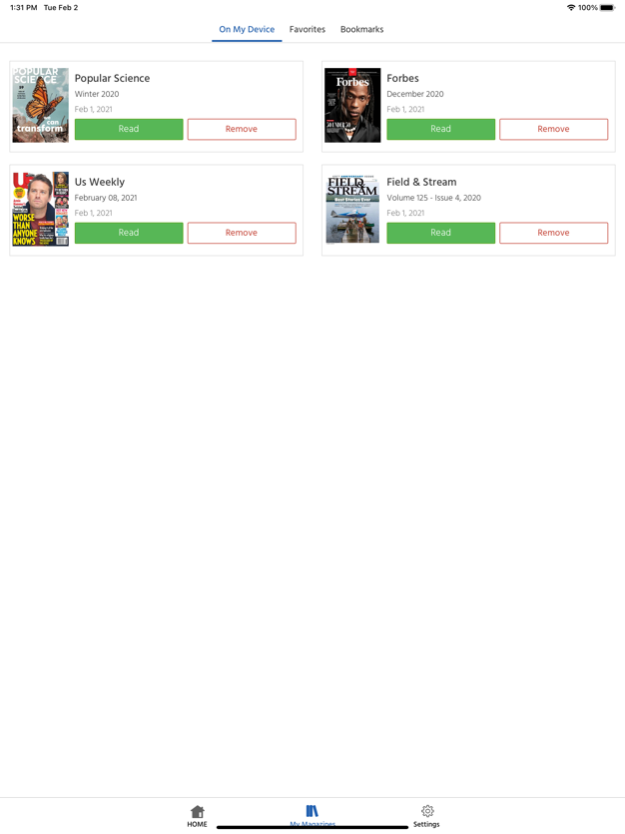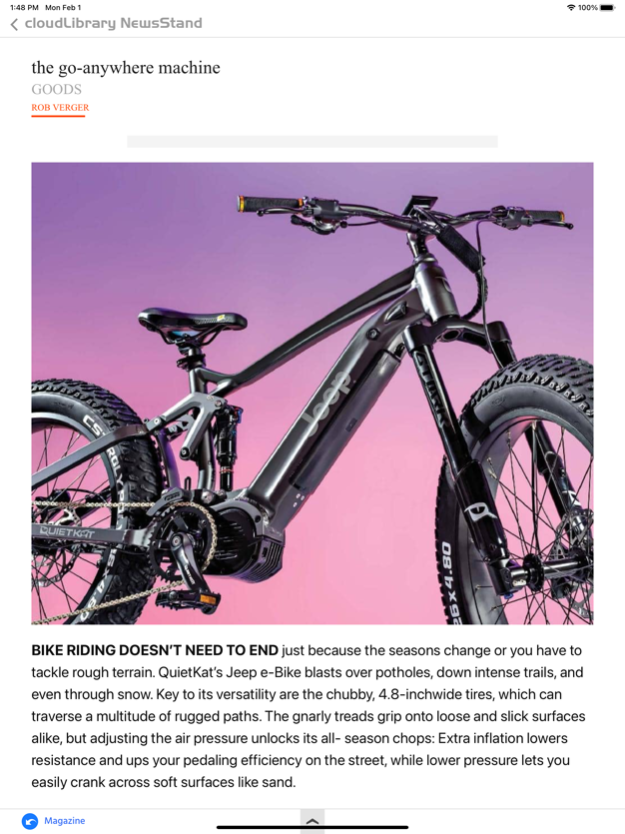cloudLibrary NewsStand 1.6
Continue to app
Free Version
Publisher Description
Unlimited access to thousands of magazines and newspapers from around the world, free from your public library located in US, Canada (except Quebec), Australia or New Zealand.
cloudLibrary NewsStand by BibliMagsTM, powered by Magzter, presents an extensive catalog of popular and often hard to find specialized titles. You'll have access to a whole world of cultural diversity from local and worldwide communities! Users will enjoy the simplicity and ease to find their preferred magazines and newspapers, download them and read them on any mobile device, PC or Mac.
Features:
- LARGEST NUMBER OF TITLES: Over 6500 titles from the most popular to the most specialized magazines and newspapers
- ALL-YOU-CAN-READ: Unlimited reading of all titles and issues!
- EXTENSIVE SELECTION: Enjoy titles in culture, entertainment, fashion, well-being, health, teen, sport, celebrities, history, travel, journals, nature, and many more
- AVAILABLE IN 50 LANGUAGES: Find an extensive offering in English, along with the most complete international catalog including: Spanish, French, Portuguese, German, Italian, Japanese, Chinese, Hindi, Swedish and more
- NEVER MISS OUT ON AN ISSUE: Get the latest issues and back issues
- DAILY UPDATES: Get our daily featured magazines, newspapers and news
- READ ANYWHERE AND ANYTIME: Read online or download and keep issues on your device
- BOOKMARK pages and articles you want to read again
- DOWNLOAD ONCE AND READ ANYWHERE: Sync your magazines, newspapers and account info on all your compatible devices on PC/Mac, iPhone, iPad, iPod and other smartphone/tablet devices
IT’S ALL FREE TO YOU with your participating library membership!
Dec 5, 2022
Version 1.6
- Minor bug fixes and performance improvement.
About cloudLibrary NewsStand
cloudLibrary NewsStand is a free app for iOS published in the Recreation list of apps, part of Home & Hobby.
The company that develops cloudLibrary NewsStand is Magzter Inc.. The latest version released by its developer is 1.6.
To install cloudLibrary NewsStand on your iOS device, just click the green Continue To App button above to start the installation process. The app is listed on our website since 2022-12-05 and was downloaded 0 times. We have already checked if the download link is safe, however for your own protection we recommend that you scan the downloaded app with your antivirus. Your antivirus may detect the cloudLibrary NewsStand as malware if the download link is broken.
How to install cloudLibrary NewsStand on your iOS device:
- Click on the Continue To App button on our website. This will redirect you to the App Store.
- Once the cloudLibrary NewsStand is shown in the iTunes listing of your iOS device, you can start its download and installation. Tap on the GET button to the right of the app to start downloading it.
- If you are not logged-in the iOS appstore app, you'll be prompted for your your Apple ID and/or password.
- After cloudLibrary NewsStand is downloaded, you'll see an INSTALL button to the right. Tap on it to start the actual installation of the iOS app.
- Once installation is finished you can tap on the OPEN button to start it. Its icon will also be added to your device home screen.